“Markdown is not a replacement for HTML, or even close to it. Its syntax is very small, corresponding only to a very small subset of HTML tags. The idea is not to create a syntax that makes it easier to insert HTML tags. In my opinion, HTML tags are already easy to insert. The idea for Markdown is to make it easy to read, write, and edit prose. HTML is a publishing format; Markdown is a writing format. Thus, Markdown’s formatting syntax only addresses issues that can be conveyed in plain text.
For any markup that is not covered by Markdown’s syntax, you simply use HTML itself. There’s no need to preface it or delimit it to indicate that you’re switching from Markdown to HTML; you just use the tags.”
– John Gruber the inventor of the Markdown markup language.
Header 1
Here is a secondary heading
Here’s a useless (& ugly) .md table:
| Number | Next number | Previous number |
| :------ |:--- | :--- |
| Five | Six | Four |
| Ten | Eleven | Nine |
| Seven | Eight | Six |
| Two | Three | One |
Which is rendered to .html like this:
| Number | Next number | Previous number |
|---|---|---|
| Five | Six | Four |
| Ten | Eleven | Nine |
| Seven | Eight | Six |
| Two | Three | One |
Not bad, but you may want to pretty raw format:
| Number | Next number | Previous number |
|---------|-------------|-----------------|
| Five | Six | Four |
| Ten | Eleven | Nine |
| Seven | Eight | Six |
| Two | Three | One |
Note: You can add html tags (center, kbg, etc) inside a markdown text.
A markdown picture resized with custom css in URI

Images can also be centered like this {: .center-block :}

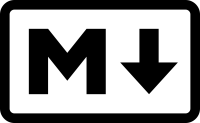
Here’s a markdown code chunk with an html image aligned:

var foo = function(x) {
return(x + 5);
}
foo(3)
And here is some R code with syntax highlighting:
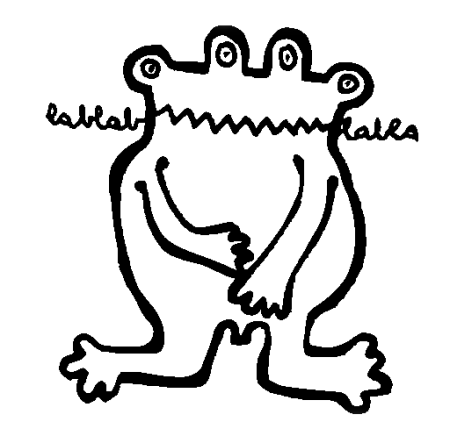
setwd(~)
text <- readLines("text.txt")
head(text, 50)
And here is the same code yet again but with line numbers:
1
2
3
4
var foo = function(x) {
return(x + 5);
}
foo(3)
Boxes
You can add notification, warning and error boxes like this:
Notification
Note: This is a notification box. {: .box-note}
Warning
Warning: This is a warning box. {: .box-warning}
Error
Error: This is an error box. {: .box-error}
Symbols, icons & emojis ☯ ⚡
I will display a big Sun ☀ And now something different: 𐲃
<span style='font-size:100px;'>𐲃</span>
- Complete list of github markdown emoji markup
-
 :trollface: I give jemoji plugin two
:trollface: I give jemoji plugin two  !
!
Search Glyph
Search icon:
Search icon on a button:
Search icon on a styled link button: Search
Unicode:
Related:
- Adam Pritchard’s Markdown Cheatsheet
- Beautiful Jekyll demo